Label Design
Working with an experienced label or packaging designer is the best way to ensure your artwork is ready for high quality professional label printing. If you want to do this yourself, you will need to consider some points before you start.

Software
Wherever possible, artwork files should be provided in Adobe Illustrator, allowing us to make any minor production related changes to ensure your labels are produced exactly how you want them. This programme can create high quality vector artwork, ensuring good results on either our digital or flexographic presses. Artwork should always be ‘layered’ so that individual design elements can be moved, changed or edited easily.
Colours
Designs should always be created and saved in CMYK (rather than RGB). The Label Printing process primarily uses ‘Four Colour Process’, also known as CMYK (Cyan Magenta Yellow and ‘Key’ Black) – with the option of using additional ‘spot’ pantone colours to suit your brand identity. If artwork files were to be created and saved in RGB (Red Green Blue) format, there is a danger that the intended colours will shift on conversion to CYMK, meaning that the end result may look different to the one you expected, as RGB is only used for electronic screens.
Bleed
Please allow at least 1.5mm of ‘bleed’ around the edge of your design – where the artwork extends beyond the finished label area, to ensure you have no lines around your design.
Vector not Raster Graphics
Please supply all content as ‘Vector’ graphics as these can be enlarged or reduced without impacting image quality / becoming pixelated.
Examples of Vector file types are .eps .ai and .cdr.
If you were to provide ‘Raster’ images these can distort when enlarged or reduced as they are made up of pixels. Examples of file types are .jpg .tif .gif and .bmp.
Follow applicable regulations
Where necessary, it is important that your labels are designed with the correct regulatory information.
Certain products are regulated and must contain certain information on the labels.
Food labels are often required to contain nutritional information, weight, or allergens.
Products containing nicotine or hazardous substances should incorporate a tactile warning triangle.
What happens if you need help
Don’t worry! Our team of specialist artworkers are very familiar with what you need and have all the right tools to help you. They will make sure your artwork is ready to print, but it will save you time and money if you can send it to us ‘print ready’. Every amendment we make will need to be signed off by you, and unfortunately this can take time. Check with your account manager if you need help in the first instance. Please ask your sales manager for our comprehensive artwork guide if you are uncertain about things like white plates, sizing, cutter guides, crop mark removal etc.